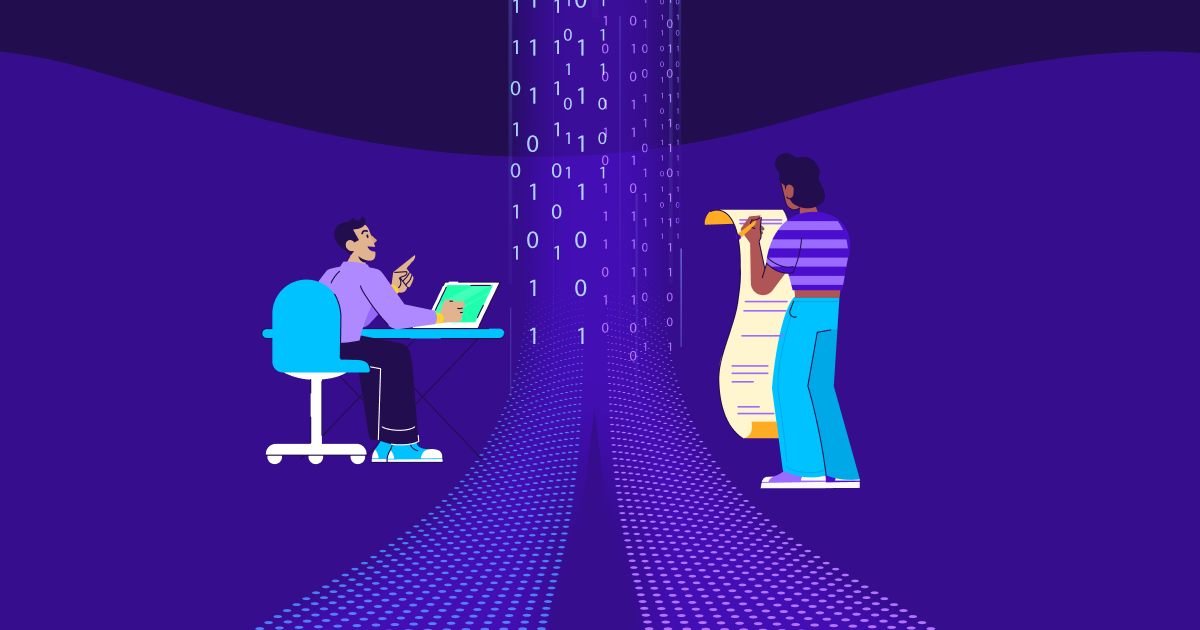
Device ID
A device ID is a unique, anonymized identifier made up of a combination of numbers and letters that is associated with a single mobile device: a smartphone, tablet, or a wearable such as a smart watch.
What is a device ID?
The ID is anonymous and does not contain any personally identifiable information (PII) such as name, email, address, or credit card number. It can be retrieved by any app installed onto the device, allowing marketers and developers to measure their users’ campaign and in-app activities without access to personal information.
However, in recent months there has been a drastic shift towards consumer privacy, and a preference for aggregated data over user-level data. The most notable change was Apple’s introduction of AppTrackingTransparency (ATT) and requirement for app owners to gain permission to a user’s device ID, more on this later.
Different types of device IDs
There are two main types of device IDs. Apple uses the ID for Advertisers (IDFA) and Android uses the Google Advertiser ID (GAID). They essentially work in the same way to connect a user’s actions with an ad campaign, to an install, and in-app activities.
The Apple IDFA is presented all in uppercase. They are a combination of 8 digits, a dash, and then three sets of 4 digits. Here is an example of one:
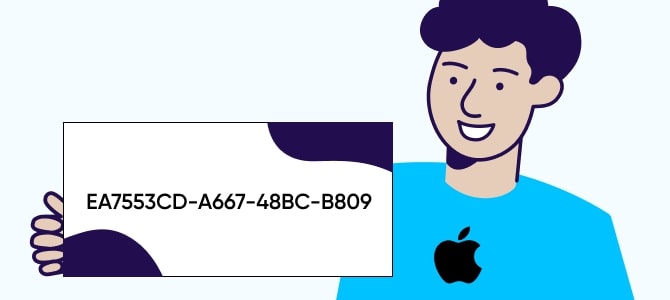
The GAID is in the same format but uses lowercase letters as follows:

It is important to note that post iOS 14.5, the IDFA will only be available for app owners and marketers if the user has opted-in to measurement. More on this later.
What is a device ID used for?
The device ID is primarily used by app marketers to measure and connect pre-install engagement, install, and post-install in-app events. It is therefore an important tool for attributing their marketing activities and mapping their users’ journey.
Matching the device ID to user interactions is one of the most reliable and accurate methods of attribution because it is a deterministic method of measurement.
Deterministic attribution uses a device ID to identify the same user across multiple channels and interactions, measuring their user behavior with 100% accuracy.
Moreover, a device ID allows marketers to personalize the user experience by offering relevant ads and services to a user based on their behavior and preferences.
A device ID also helps to sharpen audience segmentation as you are able to group users by device type, usage patterns, and more.
Finally, device IDs help app owners gain a better understanding of how much users are engaging with their app by collecting in-app event data. This allows them to pinpoint when, where, and why users engage the way they do: whether drop off or churn, or continue down the funnel and become loyal, revenue-generating users.
How does it work?
The device ID can be retrieved by any installed app, once it is launched for the first time.
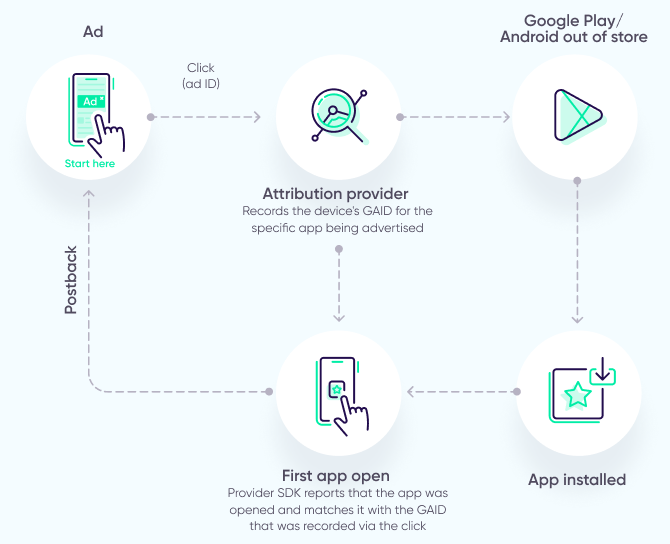
After the initial launch, the device ID can be used for attribution purposes by measuring the install and tying it to previous activity.
Let’s take attributing an app install as an example.
A user clicks on an ad for an app. Their click directs them to their relevant app store (either Google Play or the Apple App store) to download the app.
Once installed and launched for the first time the mechanism in the app, known as the attribution Software Development Kit (SDK) is triggered and records an install. It then goes back through to search for a matching click or view ID on its database.
If the SDK finds a match within the attribution window then the ad is then attributed with the credit for getting the user to install the app.
How to find your device ID
Finding your device ID is straightforward whether you have an Android or an Apple device.
For an Android enter “*#*#8255#*#*” into the keypad. As soon as you type the last digit the GTalk service monitor device will pop up where you will be able to see your device ID.
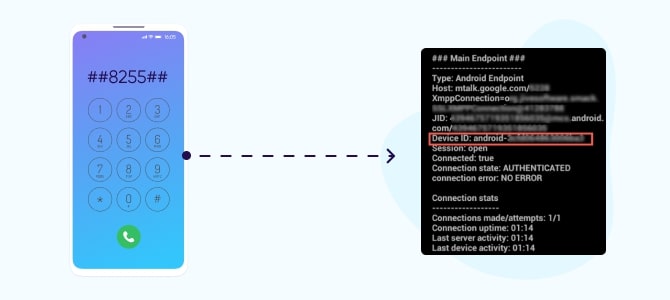
For an Apple device you can download “My device IDFA by Appsflyer” from the app store to discover the device ID.
Privacy questions and recent developments
Since the release of iOS 14, Apple has required apps to ask users to opt-in to allowing them to access their IDFA. This was the most recent in a long line of changes geared towards consumer privacy.
Prior to the IDFA, Apple used a feature called a Unique Device Identifier (UDID). It worked similarly to the IDFA in that it was an identifier for a single device. Where it differed was that the UDID could not be reset which was considered problematic for privacy and it was eventually replaced in 2012.
In 2016, Apple introduced Limited Ad Tracking (LAT) which allowed users to opt-out of ‘tracking’. If a user enabled LAT, then their IDFA appeared as a string of zero’s.
However, it wasn’t until June 2020 when things changed dramatically. Up until this point the IDFA was still the default and a user would have to actively request to turn on LAT, and therefore opt-out.
Under Apple’s new AppTrackingTransparency (ATT) framework, the app owner must first get permission from a user to access their IDFA, otherwise it is not available to them.
The future of measurement with (or without) device IDs
The future of measurement must therefore be seen within the context of increased privacy. One major change is the shift from user-level to aggregated level data. App owners can no longer rely on detailed information per user. Instead data will be consolidated into groups which will remove the ability to measure individuals and instead be useful to help spot trends.
Remember that for any iOS users who chose to opt-in to ATT there will be no change to how the device ID is used.
For those who choose to opt-out, which are expected to be the majority, there are a number of alternative methods to help attribute marketing activities.
SKAdNetwork
Apple’s deterministic attribution mechanism that aggregates attribution data for iOS apps. It is a privacy-centric framework that aims to measure app installs and campaign performance without compromising user identities.
SKAdNetwork has several limitations, namely providing limited data that only captures very early signals in the consumer journey. These limitations make attribution, remarketing and optimization challenging. Third-party organizations such as Mobile Measurement Partners (MMPs) offer solutions that ingest the SK data and offer insights. There are also additional solutions that can help bridge the gap.
Machine learning and predictive analytics
Machine learning algorithms can help to understand trends in user behavior, so that we can predict how valuable these users might be over time, and whether a campaign is likely to be successful.
Aggregated probabilistic attribution also plays a key role in the age of privacy, combining different probabilistic methods that expose information on an aggregated level only. When combined with machine learning, aggregated probabilistic modeling can deliver the same levels of accuracy while still operating within the bounds of stringent privacy benchmarks.
In iOS 14.5 data is severely limited, and so the ability to be able to predict the success of a campaign early on, and optimize accordingly will be of critical importance.
Incrementality
Incrementality testing through its control and test mechanism gives marketers data-driven results that inform them of the true value of their marketing efforts. In particular it can tell what portion of business was the result of a campaign, and what would have occurred organically.
Incrementality measurement will be another important tool for marketers as it helps to add confidence to the success of a campaign, and provides another important layer of intelligence.
Web-to-app flows
Web-to-app flows take a user from a webpage to a corresponding app. Increasingly the mobile web is seen as a crucial first touchpoint as consumers use it to learn about a brand and its offering.
In the context of iOS 14.5, web-to-app flows are now a vital marketing tool helping marketers connect the dots without the use of the IDFA. How so? Because the journey includes ad networks and owned media, the IDFA does not need to be collected for attribution purposes, and first party data can be used to optimize the experience.
Key takeaways
While device IDs have played a relatively central role in the mobile ecosystem as far as measurement and optimization are concerned, the rise of privacy-preserving updates have slightly diminished their importance to app marketers.
- Device IDs have been one of the most accurate and reliable ways to match a user to an action, and as such were a key method of measurement for marketers and attribution.
- There are two types of device IDs; GAID for Android and IDFA for Apple
- Device IDs help marketers to map the user journey and understand a user’s preferences.
- Device IDs enable granular audience segmentation which can help marketers to optimize and improve their campaigns.
- Under the new ATT framework, app owners will be required to request access to a user’s IDFA on iOS devices.
- Without a device ID, attribution in iOS apps will be done via SKAdNetwork which presents a challenge for marketers due to limited data. However, supplementary solutions including machine learning, incrementality, and web-to-app flows will all help to fill the gap.


